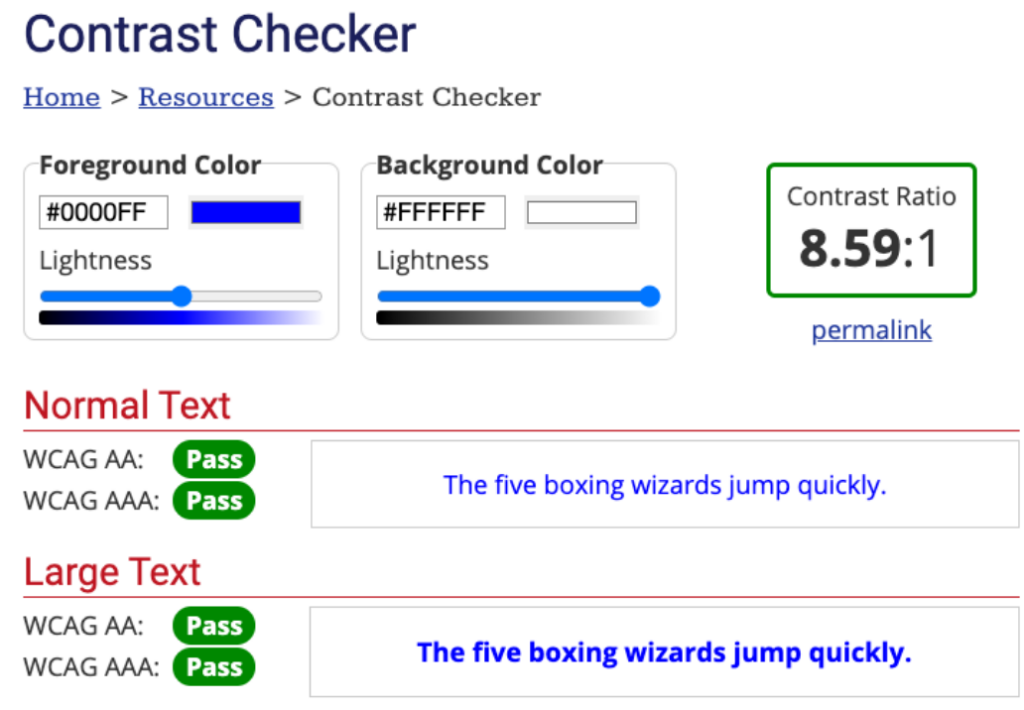Three Common Website Mistakes
Links open in new tabs
Three (or More) Common Website Mistakes and how to Fix them
Co+Hoots Mesa
06/24/25
Presented by: Carol Stambaugh

About this Presentation

About Me




RadiateU and Site Audits
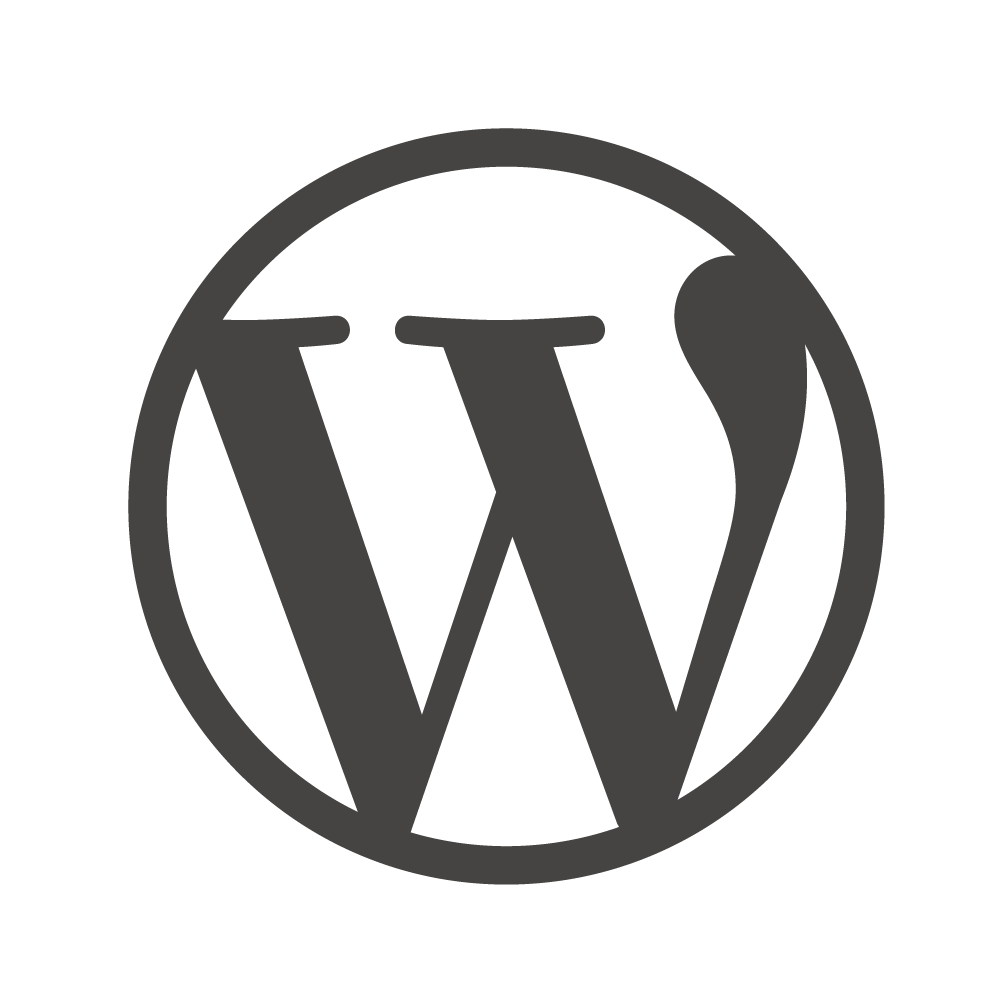
Question: How do we know what the biggest Website Mistakes are?
Answer:
We do a lot of Website Audits

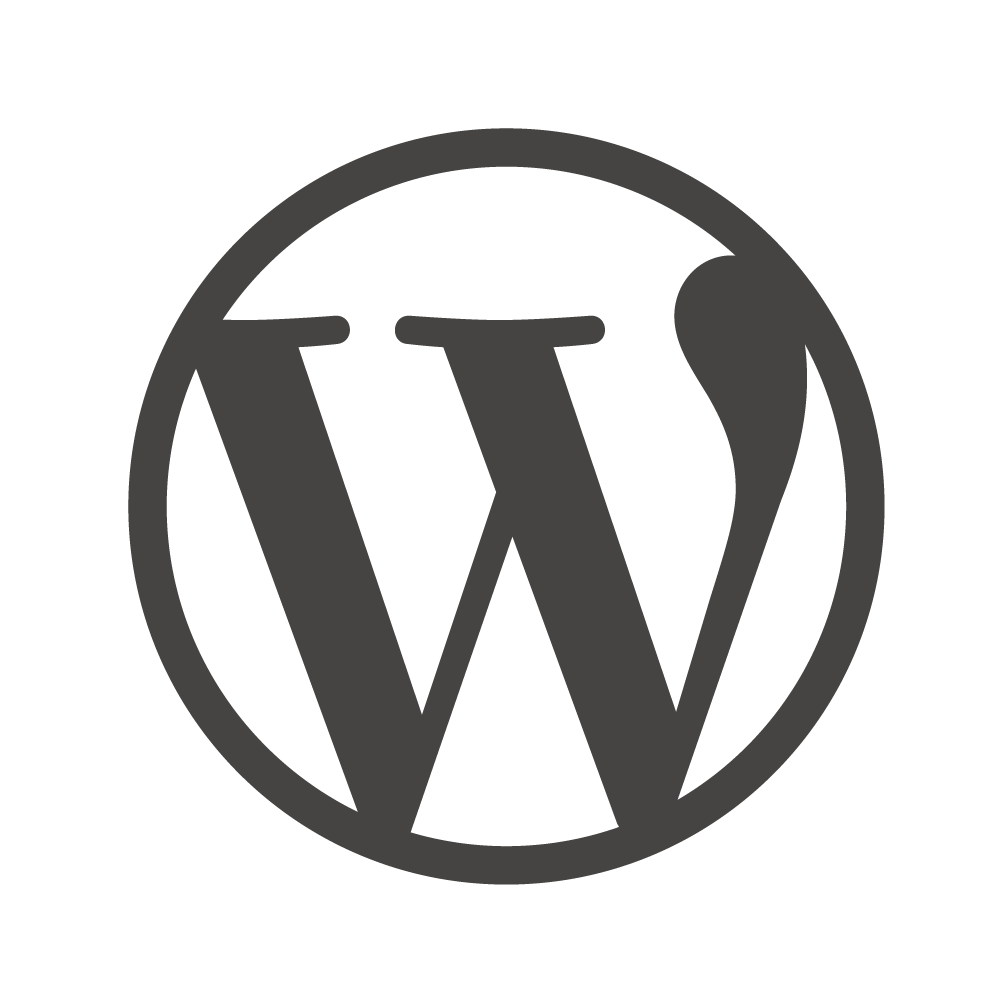
What is a Site Audit
Site Audit Report Contains
Mistake #1 – Alt Text Images
Only 15.53% of the websites we reviewed got this right.
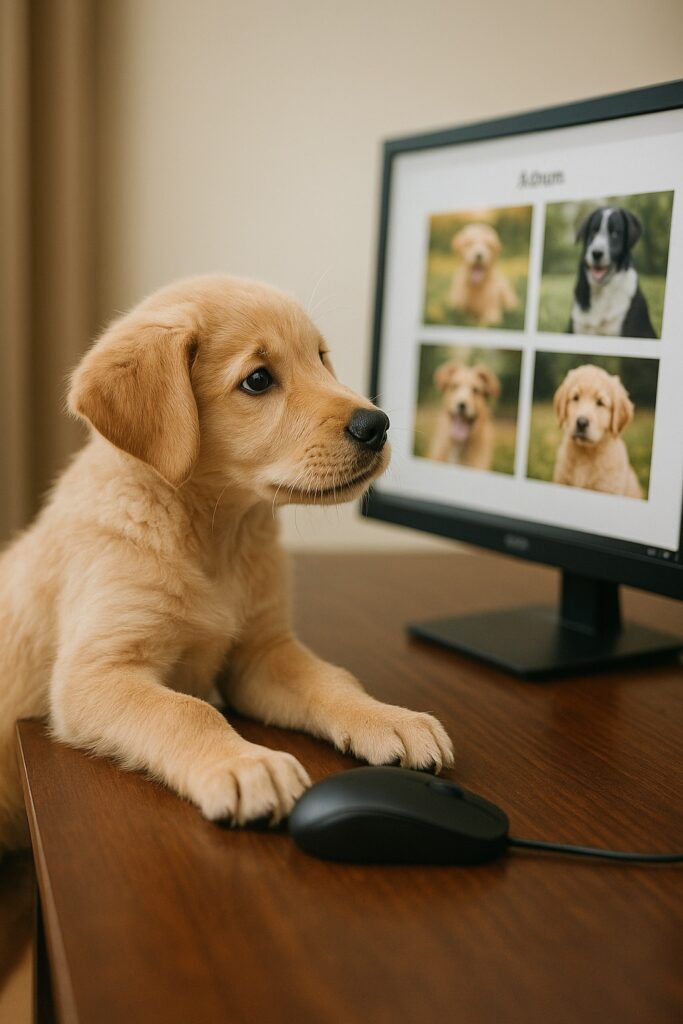
Photo by Carol on chatgpt.com
The Fix

Alt Text
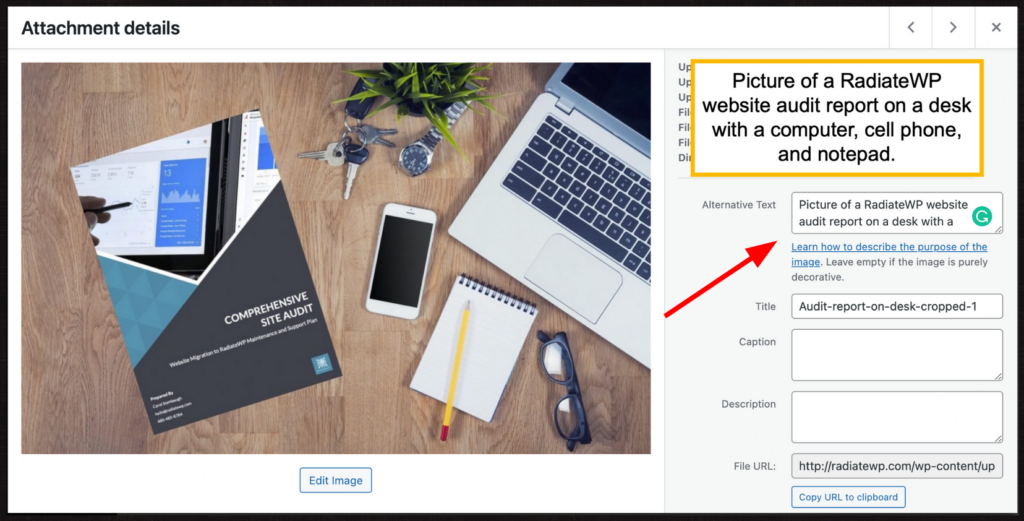
Bonus Information
Tips for Writing Alt Text
In Summary
Be descriptive, yet as concise as possible. Also, think about what it would sound like if a screen reader was reading this to you.
Mistake #2 Color Contrast
Only 58% of the websites we reviewed had adequate color contrast.

Photo by Carol on chatgpt.com
A Tale of Two Buttons
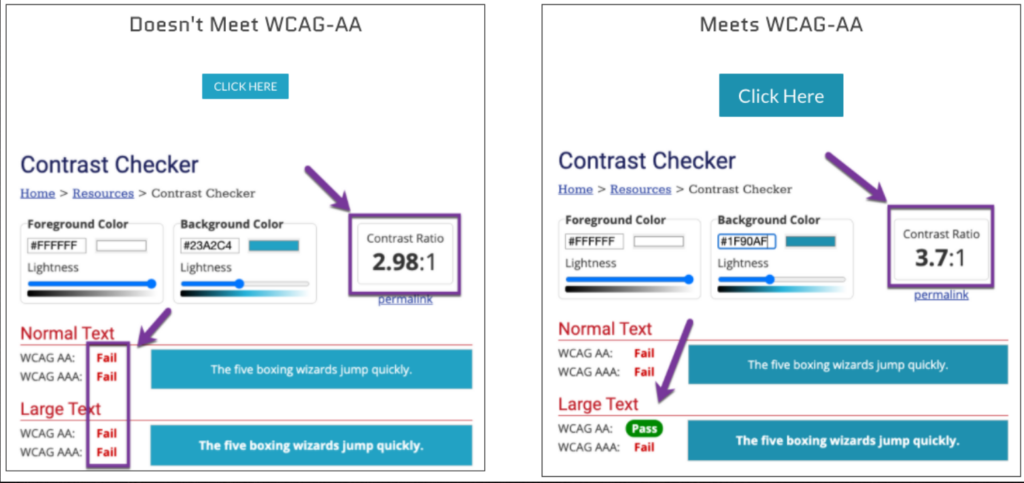
Bonus Information
Color Contrast
When it comes to web design and accessibility, color contrast ratios are an important consideration. The contrast ratio between text and its background should be high enough to ensure that the text is legible and easy to read for all users. For large text (18 pixels or higher), the recommended contrast ratio is 3:1, while for regular text (below 18 pixels), the recommended contrast ratio is 4.5:1. These guidelines help to ensure that text is clear and easy to read.
Bonus Information
Tab Navigation
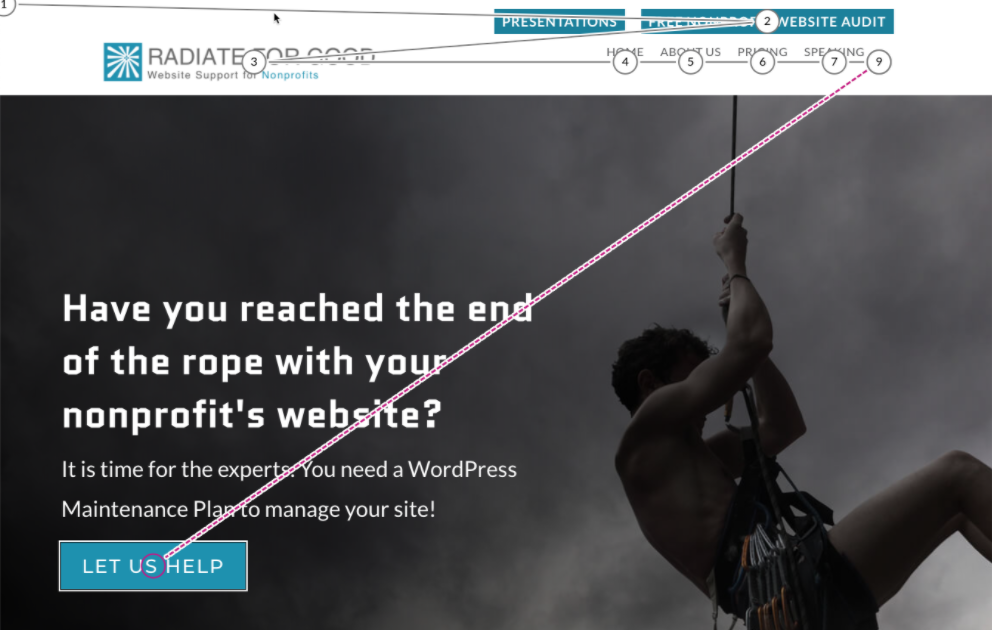
All websites should allow a user to fully navigate the site on a keyboard without using a mouse. This means that all dropdowns are accessible by “tabbing” through the site.
WARNING – A common issue is pop-ups where the pop-up is unable to be closed with a keystroke and requires a mouse click.
Bonus Information
Content Hierarchy
Content hierarchy refers to the structure and organization of a website’s content. When the website’s content uses headings in the proper order, it makes the website more accessible to users who rely on a screen reader.
Content Structure in Proper Order
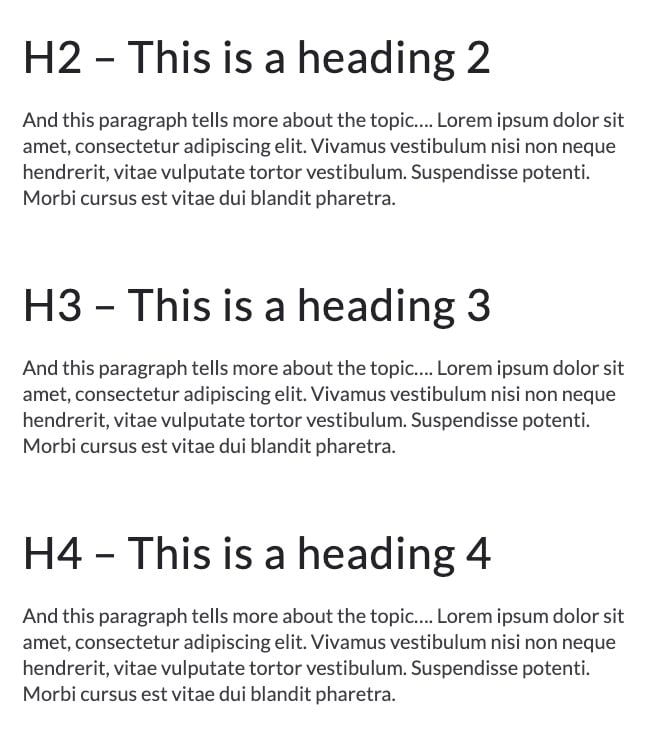
The above text is a Screenshot that shows headings in proper order.
Content Structure Out of Order
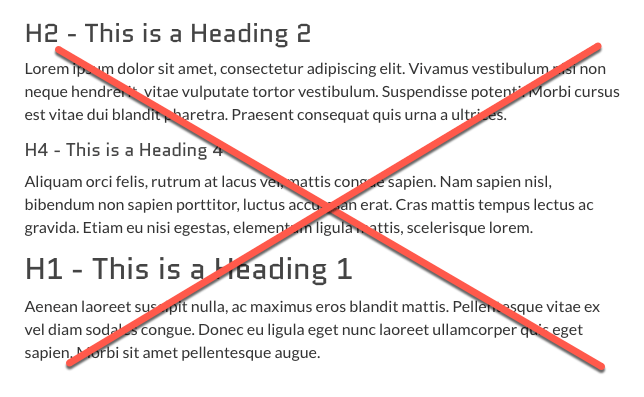
The above text is a screenshot of headings used in an improper order.
Bonus Information
Accessibility Tools and Resources
Color Tools
Bonus Information
Accessibility Policy
Mistake #3 – Legal Requirements
The average score for the Legal section of our websites is 41 out of a possible score of 100

Photo by Carol on chatgpt.com
Four Legal Audit Points
The average score for this section was 41.28/100.
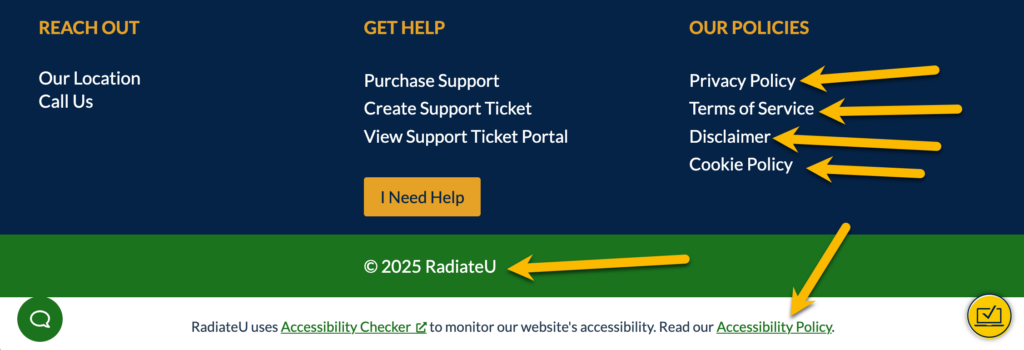
I am in WA or AZ, and we don’t have these laws so I don’t have to worry about it.
False
Photo by Carol on chatgpt.com
Legal Policy Options
Bonus Information
Legal Resources
Mistake 4 – Page Speed
Only 15.7% of websites audited passed the Google page speed test.

Photo by Carol on chatgpt.com
Bonus Information
Page Speed Resources
Website page speed is important because it can affect the user experience of your website. If a website takes too long to load, users may become frustrated and may leave the website before they have a chance to engage with the content. In addition, page speed is a ranking factor for search engines, so a faster website may have an advantage in search results over slower competitors. Page speed is also a VERY complex art. There are multiple factors that contribute to a site’s page speed so it is important to know that there is not one magic pill that solves everything.
Conversion Optimization
Is the primary CTA consistent with the
page goals and the website goals?
Photo by Carol on chatgpt.com
Know * Like *
Trust * Convert

Trust Factors
An Example
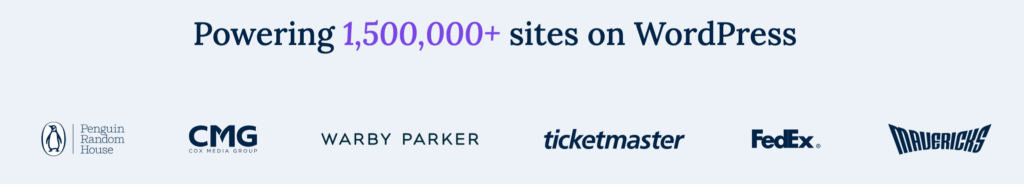
Bonus Information
Know/Like/Trust/Convert
We like to look at websites through the lens of the “Know/Like/Trust/Convert” methodology. Your user needs to first learn (or know) about you and what you do. Then they need to read about you and like you as a solution, product or a service. But
knowing and liking is not enough, you need to earn their trust with testimonials or case studies. Once they trust you, then you have a much better chance of getting the conversion. Understanding and designing each of these pages with those goals in mind can help increase your website conversion rate.
The know pages will be your service or product pages. The Like pages will likely be the about us, about our team or about our mission/philosophy. The trust pages will include testimonials and case studies
A New Challenge Has Arrived
Photo by Carol on chatgpt.com
Bonus Information
The Challenges of AI
Search – You have probably noticed that Google search returns their AI answer at the top BEFORE any search results. This is changing the game for SEO. Some people are calling it the great Google rest.
AI Web Builders – There are many different products and services out there where you can have AI build you a site in minutes. This presentation gives a brief glimpse at the complexities and intricacies of a performant website.
AI is a tool to use,
it should not do the work for you.
Quick Tips
for SEO

Bonus Information
Search Engine Optimization
SEO stands for Search Engine Optimization and it is the art and science of optimizing your website to rank higher in search so that you can increase the traffic to your site.
Quick Tips for SEO
SEO Resources
Core Web Vitals
Cumulative Layout Shift Example
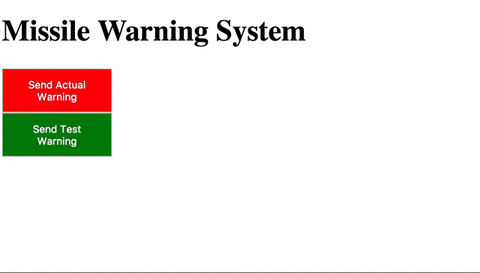
Recap

The “Slides”

Thank You!
Three Common Website Mistakes
Co+Hoots Mesa
06/25/2025